Prepare for the Future of Your Kinetic Mesh® Network with BC|Enterprise
BC|Enterprise delivers strategic data on historical network performance and automatic alerts with live updates to complement the real-time, tactical mesh network views available from Rajant’s BC|Commander®.
BC|Enterprise (BCE) allows you to view network conditions showing what has transpired on your Kinetic Mesh® network. To maximize ease of use and provide relevant information to network managers, data is visualized through a number of customizable dashboards. These dashboards allow you to obtain graphs that illustrate virtually any aspect of your mesh network for any chosen time period–now, a few minutes ago, last week, or a few months ago.
To proactively identify and diagnose potential problems, you can configure BC|Enterprise (BCE) to automatically notify you of anomalous conditions within your Kinetic Mesh network. In addition to email, you can receive alerts via text message by using an email-to-SMS service available from your mobile provider or by using a third-party text messaging service such as Twilio®. You can also configure BCE to send alerts via an API to a business chat-network such as Slack, Microsoft Yammer®, or Cisco Jabber®. Plus, BCE provides screens for displaying and reporting alerts.
BC|Enterprise Features Overview
- Web-accessible application to monitor and manage network performance
- Runs as a background service, low overhead, ‘always-on’ monitoring and data gathering
- Network functionality spanning user-defined time slices
- SNMP Service to alert based on configurable metrics via SMS or email
- Analysis data for individual nodes or administratively-designated groups of nodes
- Remote or on-site monitoring and management
- Creation of individual user accounts to access monitoring functions
- Weekly and monthly up-time charts in a “Periodic Reports” dashboard
- “Create Dashboard” button on Actions Screen, which allows user to create a custom dashboard by copying a valid dashboard in JSON formation a text area
- Radar Detection Charts on the BreadCrumb dashboard for users operating on DFS channels
- “Historical Metrics Support” dashboard to monitor capacity and performance of the historical metrics database
- Secure with SSL/TLS
While operators of smaller networks may prefer to monitor and manage their mesh networks using BC|Commander alone, those with larger enterprise networks will find BC|Enterprise indispensable to reduce troubleshooting man-hours and increase productivity.

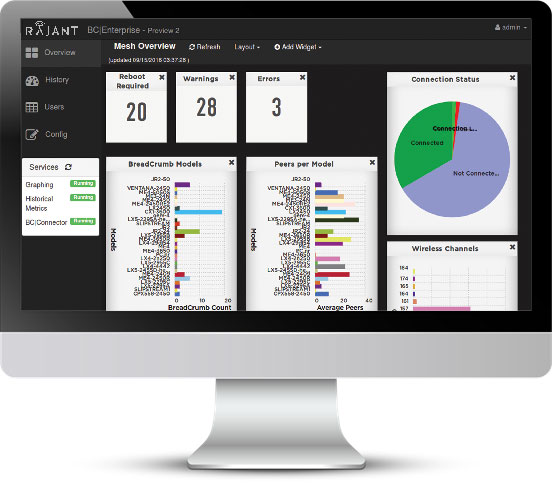
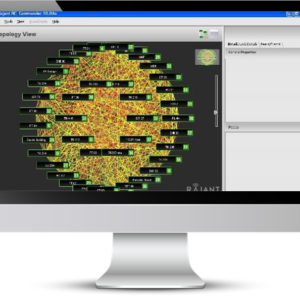
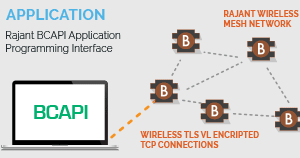



Reviews
There are no reviews yet.